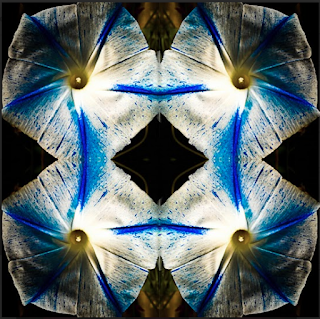 |
| This is my blue flower kaleidoscope and I liked this photo because the blues all lined up with each other and I also tried to darken the edges to make the blues stand out. |
 |
| This is my red orange leaf kaleidoscope and it somewhat looks like an hourglass. It also looks like birds wings. In this photo I darkened the edges but took away the roundness. |
 |
| This is my orange leaf kaleidoscope I brought four photos together and ended up making a face which I felt was really cool. I also made it circular. |
 |
| This is my rose kaleidoscope and I darkened the edges but than reduced it to make it look as if it is getting from dark to light. |
 |
| In this diptych I had him squat down on the stair way and turned my shutter speed to two seconds to show the motion and in the next photo I had him jump. |
 |
| In this diptych I had him shake his had side to side and in the second image I had him move his hands up and down I also used a type of black and white preset for the edit. |
 |
| This is my radial balance and in this photo I brought out the saturation in all the the different colors to make them stand out and darkened around them. |


































